Wifi Range Extender
The wifi range extender, or wifi “booster”, will take your weak signal and amplify it further so that your signal will reach the areas of your house or office that it couldn’t reach before.
Wifi Connections
If you are sick of wondering how many people have connected to your wifi and are using your bandwidth, the digital display from the PowerCube Wifi extender will show you the number of devices connected to your wifi.
Download Speed Indicator
Don’t know how fast your connection is going… Now you can see the speed of your connection with a quick glance. There is a download speed indicator that shows the speed of your connection from 10kb/s to 2mb/s.
Setup Your PowerCube
Connect your PowerCube|WiFi| to any power source.
Press and hold the ON/OFF button for 5 to 10s until the light starts to blink.
Select “PowerCube|WiFi|” as your network.
A setup page will pop up automatically. Please follow the prompts on the pop-up window to set up your PowerCube. (If the WiFi setup page does not pop up, you can manually input this link: http:/192.168.191.1 into your browser to gain access to the setup page.)
| Weight | 0.63 kg |
|---|
Be the first to review “PowerCube Original |WiFi|” Cancel reply
Related products
6.95€ km-ga
21.95€ km-ga
14.95€ km-ga
14.95€ km-ga
14.95€ km-ga
12.95€ km-ga
3.95€ km-ga
15.95€ km-ga




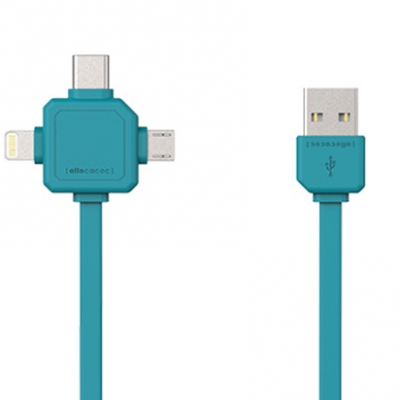





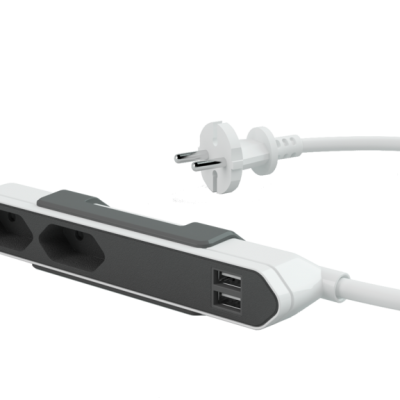




Reviews
There are no reviews yet.