PowerCube Original |SmartHome|
30.95€ km-ga
68 in stock
Remote control your devices at home from anywhere
All SmartHome products can be controlled with the Allocacoc Smart app (downloadable from both the Apple and Android stores). This app can be used to control multiple PowerCube |SmartHome| simultaneously from a WiFi or mobile network environment.
Create a customized switching schedule
Create a custom power-saving plan by using the count- down and timing switches within the app.
Fast sharing: quickly share your devices with others
You can easily share the smart socket with family members and friends.
Create different scenarios
Add multiple devices to a scenario, and execute these scenarios with the click of a button. For example: convert your desk light into a wakeup light, turn on your coffee maker in the morning, start your oven or heater on your way home, control your garden lighting…
Control by voice and app
You can switch the PowerCube |SmartHome| on or off by giving a command to an “Alexa”, “Google Assistant” or “Tmall Genie” compatible speaker.
How to connect to Alexa, GoogleAssistant, TmallGenius
1.Copy the following link to the browser to download “allocacocsmart” APP. https://testapp.tuya.com/allocacoc?version=1.0.2
2.Open the APP after finishing download, add PowerCube|SmartHome| to your device. Tap the PowerCube|SmartHome| icon and then tap the setting icon on the top right to pair with amazon alexa, Google assistant and Tmall genie.




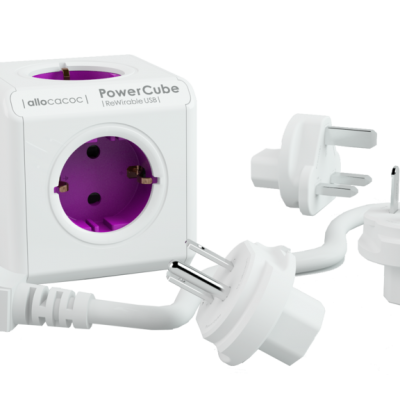











Reviews
There are no reviews yet.