PowerCube Extended |SoundTap|
16.95€ km-ga
Out of stock
One button
Simply press the button on the PowerCube|Switch| &PowerCube|SoundSensor|to turn connected devices on and off.
PowerCube |SoundSensor|
The PowerCube|SoundSensor| turns your devices on and off not only by pressing the button, but also by detecting sound through the sound sensor.
Sound detection
When the PowerCube|SoundSensor|detects any sound above 50dB, connected devices automatically turn on.
Handclap detection
Clap twice to switch the PowerCube|SoundSensor| on and off. The LED light indicator flashes when the handclap is detected. If you have more than one PowerCube|SoundSensor| in the room, simply clap three times to switch them all off.
Press and hold to change modes
Easily change from one mode to another by pressing and holding the button on the PowerCube |SoundSensor| for 3 seconds.









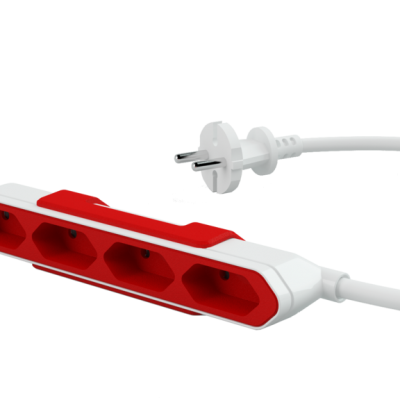






Reviews
There are no reviews yet.